
To get your business out of the shadows of digital obscurity, you will need to start using online marketing tools to your advantage.
By the end of this article, I promise that you’ll be ready to start using one of the most effective marketing channels on the internet for property managers: Google Ads.
It may seem complicated at first, but that’s why we’re here to help!
Before we jump in, let’s first make sure we have all our bases covered.
The Basics of PPC Ads
Google Ads are referred to as search ads because they pop-up when people use their platform to search for answers.
Imagine someone, somewhere, is using Google right now to search for the services that your property management business offers (which is very likely).
They start by typing their question in the Google search box.
Let’s say they typed “property manager in Milwaukee, Wi”.
Once they click enter, a list of websites of local property managers from that city will appear.
The search results will first show the paid ad space.
You can tell that it’s an ad if you see the green “Ad” tag that is labeled below the title.
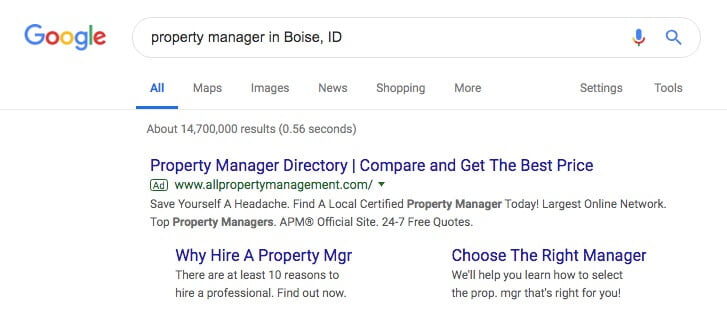
Afterward, they will see the google maps section that includes some nearby recommendations. They too can contain Google Ads at the top of their listings. (You can set this up by adding on a Location extension to your marketing campaign)
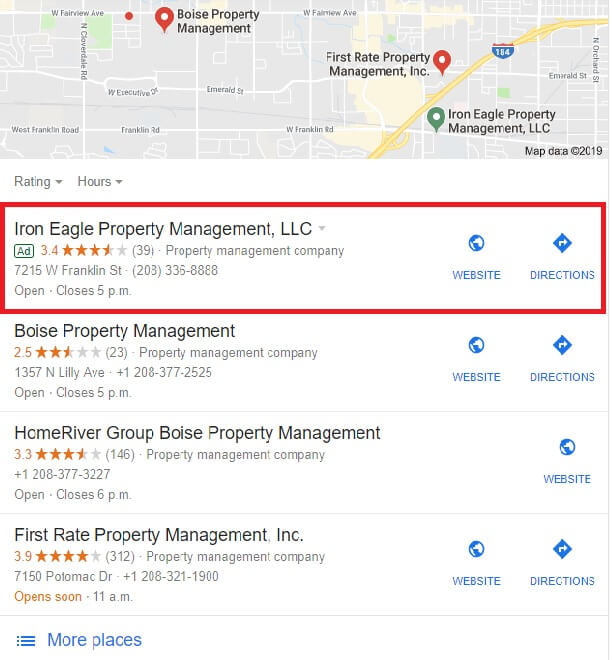
Finally, they will see what is called organic search results.
That is where they will find the property management websites that Google has ranked as highly relevant to answering their searched query based on a number of criteria.
For the sake of this article, we will be focusing on the paid ad space.
It is otherwise known as pay-per-click advertising because you only pay when someone clicks your ad.
Getting Started
What’s the point of these pay-per-click search ads?
A great perk of these ads is that you can reach customers at the perfect time — exactly when they are searching for your company’s services.
Ultimately, the goal is to convert a percentage of the people who click on your property management company’s ad to a lead for your business.
To start, you’ll need a Google ads account. You can sign up for one by going to ads.google.com.
Once you have created an account, you will need to start your campaign. You do this by clicking on the big plus sign on your “Campaigns” page, then click on “New campaign”.
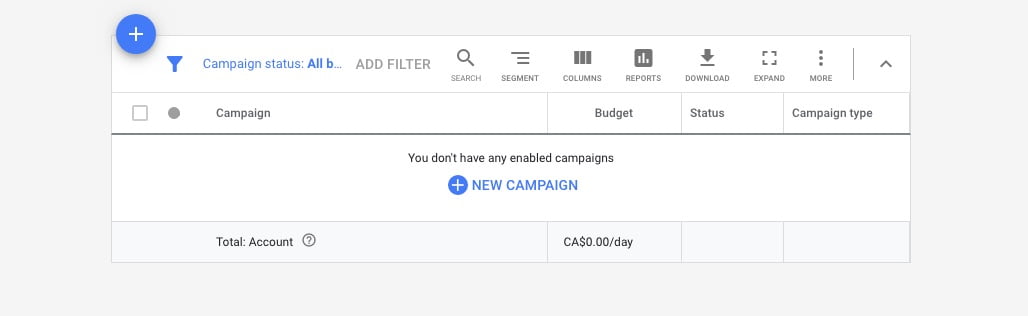
In the following steps, I’m going to outline the specifics to help you and your property management business along your journey for more visibility and property owner leads.
Create your first Google ads campaign
Step 1
Give your campaign a goal. For example, let’s say you want to start off with improving your property management website’s traffic.
In the “Setup details” section, you can go ahead and add your business’s website with that goal in mind.
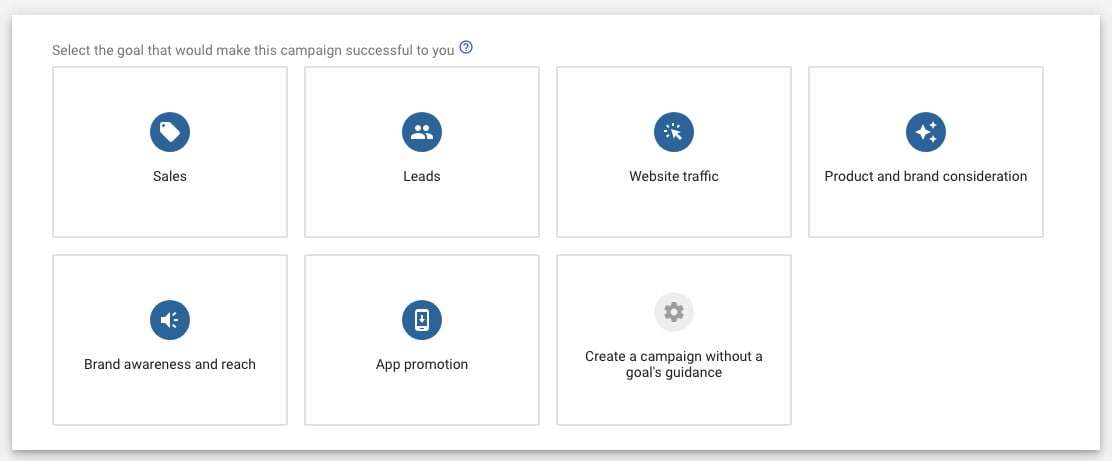
Step 2
When it comes to where your ads will be showing up, you have the choice of two networks.
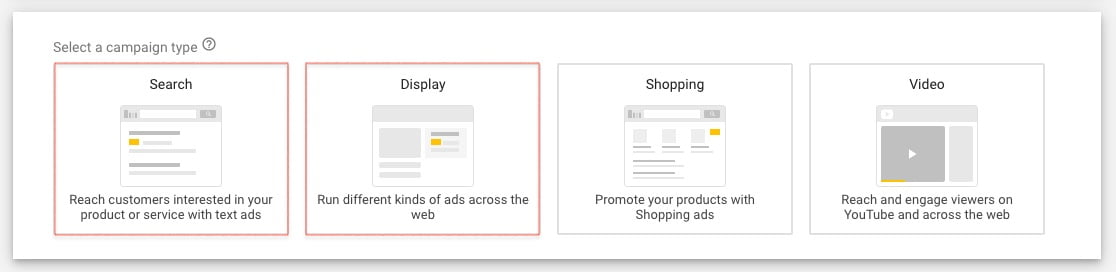
Search Network
The ads on this network will be found on the traditional Google searches that we know and are all used to.
Display Network
This type of ad placement is more flexible (can include text, image, interactive and video ads). They will be placed on websites that are relevant to what you’re selling.
You can choose to run on both networks or just one depending on the type of ad you want to run.
If you decide later that you want to only run Search Network campaigns, you can always change these settings.
Pro Tip: If you’re just getting started with Google Ads you’re better off focusing your attention on the Search Network.
Step 3
Now it’s time to give your campaign a name.
At some point, you could be running multiple campaigns at the same time, so make sure to be as descriptive as possible when labeling each of your campaigns.
It will help avoid confusion and mix-ups later on.

Want Help Growing Your Property Management Company?
Step 4
You can also select the locations you want your campaign to target.
For example, try only targeting English speaking countries (like the US) if you’re not looking to attract foreign rental property investors and your business is located in the US.
Also keep in mind that if your ads will only be in English, make sure that they are only reaching English speakers to not waste your marketing budget.
You can go as far as specifying the city or region if there is a specific demographic of investors you are looking for.
But don’t worry, this section is another one that you can always come back to later to make changes.
Pro Tip: If you’re a local property management company you should only target your city for general keywords such as ‘property management company’. Otherwise, you risk wasting your budget on people searching for a property management company in a city where your company does not provide services.
Step 5
It’s time to pick a bid strategy.
Remember: you will be paying every time someone clicks on your ad.
There are a number of strategy options here.
If we stick to our example, and your goal is to drive website traffic, a recommended strategy is to maximize clicks.
This strategy is all about getting you the most clicks to your website within your campaign’s average daily budget.



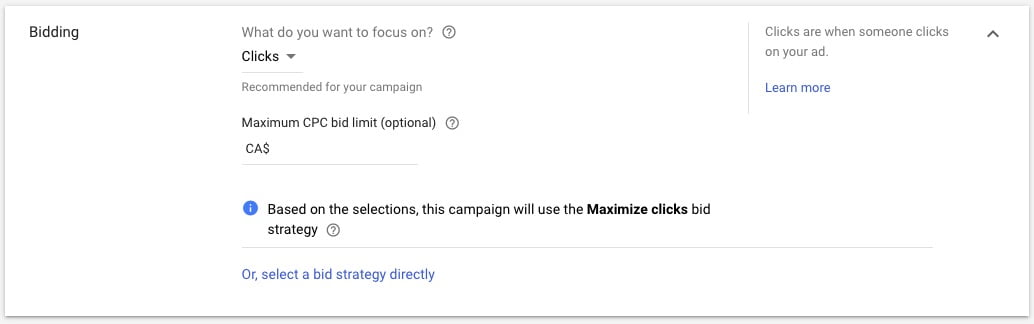
Step 6
To determine your average daily budget, divide what you want to be spending on this advertising platform per month by 30.4 (the average number of days per month).
For example, if you have 300$ to spend a month on Google Ads, you divide that by 30.4 and ta da!
The result of about 10$ is your daily budget.

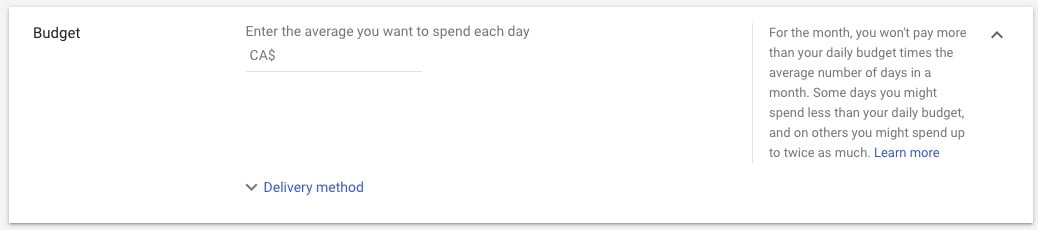
Wrapping Up
There are other options after you set your budget, but you can explore those as you get more comfortable with the Google Ads platform.
The steps above are just what you need to do to jump-start your property management company’s marketing needs.
Once you get your campaign live you should constantly be testing different variables to improve its performance.
Click on the blue “Save And Continue” button and that’s it! You’ve created your very first campaign!
You will now be redirected to the actual content that will trigger your ad (aka keywords) and the ad itself.
Writing your Ad
Big Picture: a Google Ad campaign is a collection of Ad groups, and Ad groups are collections of keywords with their corresponding Ads.
Keywords are what property owners will type into Google that will trigger your ad and lead them to your website or landing page.
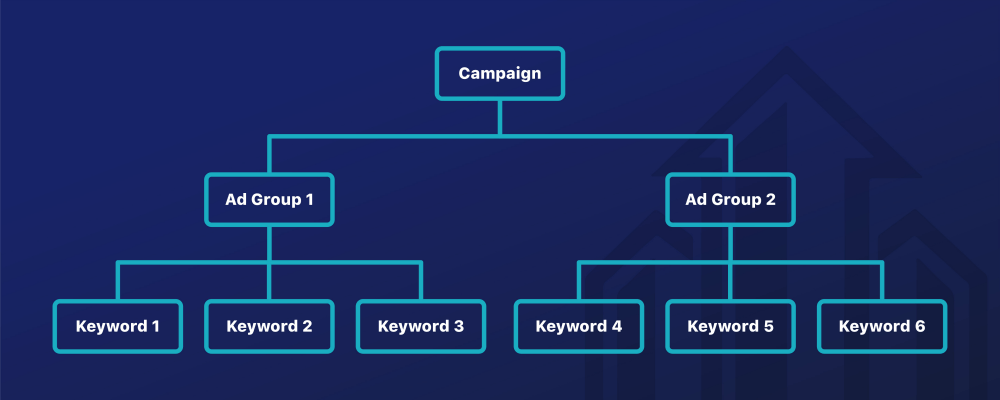
Basically, you have to put yourself in the place of your target audience and determine the search terms they would use when looking for your services.
Make sure that you choose keywords that match searches that are relevant to your business to get the most out of your ad.
When it comes to creating a great Google Ad that will be triggered by these selected keywords, there are a few things to keep in mind:
Tip 1
You have to understand Google Ads’ specific structure and guidelines:
- Headline (Maximum 25 characters):
It is the first thing people see, making it one of the most impactful elements of your ad’s performance. It should be descriptive, relevant (include your keywords) and catchy.
- Display URL (Maximum 35 characters):
This is the URL of the page that your ad will lead to, which can either be your website or a separate landing page. It should include words that are related to your chosen keywords too.
- Description (Maximum 70 characters):
Why should this rental property owner do business with you?
Keep it concise by highlighting what makes you a better choice than your competition.
Tip 2
Make sure that your ad is related to the keywords that it’s grouped with.
For example:
Keywords–property manager Boise
Ads– mentioning property management in Boise, ID
Tip 3
It’s good to write at least 2 ads per ad group.
Different messages work for different people. You can monitor which ad performs best and then shift the majority of your budget towards that ad copy.

Want Help Growing Your Property Management Company?
Tip 4
Ad Extensions are great to help distinguish your ad campaign from your competition who might also be using this marketing platform.
There exist many types of ad extensions, but here are the ones that you need to know about most when getting started:
- Call Extension:
It will display your business’ phone number under your ads. It’s convenient because people will be able to directly click on it when browsing on a mobile device or smartphone.
- Sitelink:
You can add up to 6 sitelinks per ad. They will give you the opportunity to redirect potential customers to other pages on your site that could be of interest to people already searching for property management services.
- Location Extension:
It will display the exact location of your business as a part of your ad. After clicking on your address, the user is redirected to Google Maps, where directions to your business are displayed.
You can now call yourself a Google Ad expert…ok maybe we’re getting a little carried away. But you’ve definitely passed the beginners’ stage because we just covered all the basics together 😉
Some of the many benefits of using Google Ads include its wide reach and adaptability. You can make changes to your campaign whenever you want to get the most out of your ad budget.
If you’re having trouble getting the response from your ads that you are looking for, don’t hesitate to contact us. We specialize in running marketing campaigns for property management companies and would love to help.



