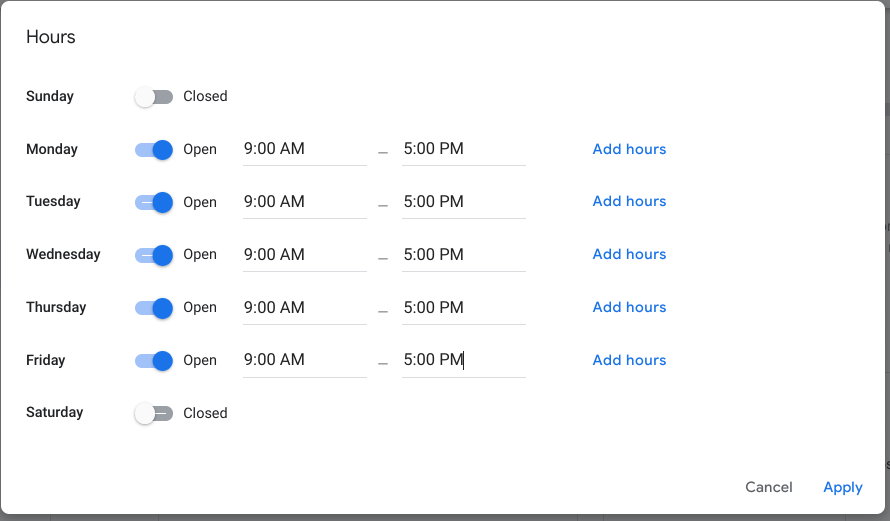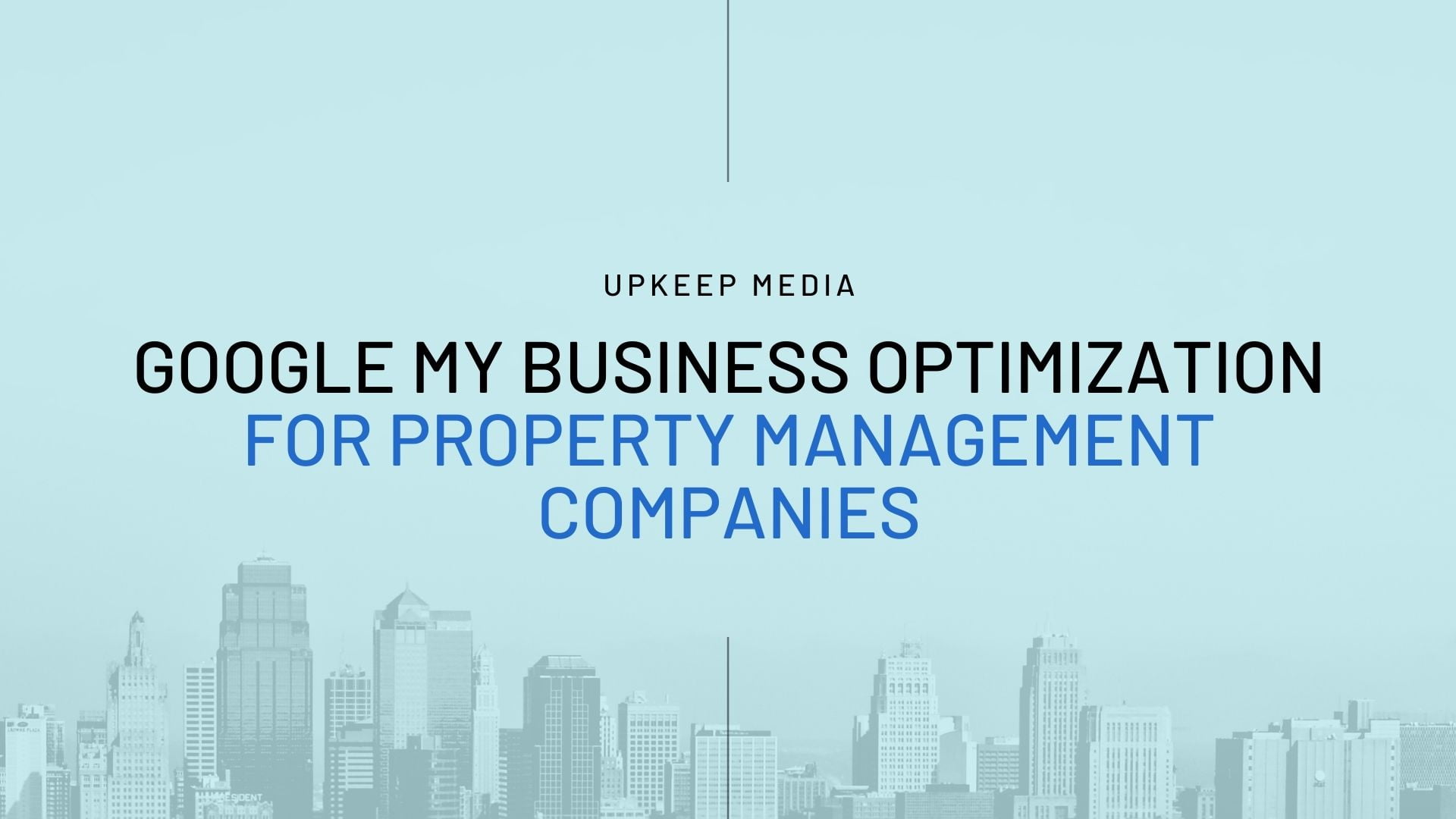
As a property management company, having a well-optimized listing on Google Business Profile (previously called Google My Business or GMB) is essential for your SEO.
Google Business Profile is a free platform that allows businesses to create a profile with information such as hours, website, contact info, and more.
This information is used by Google to help people find your business when they search for keywords relevant to your business.
In this article, we’ll discuss what Google My Business/Google Business Profile is, and how it can help your property management company’s SEO. We will also provide tips on how to optimize your profile for the best results.
Keep reading to learn more about Google Business Profile optimization for property management companies!
What Is Google My Business / Google Business Profile?
Google Business Profile / Google My Business is a free tool that allows business owners to manage their online presence across Google, including Google Search and Google Maps.
By creating and claiming your Google Business Profile, you can control what information property owners see when they do a Google search for your business.
You can also use your profile to post updates about your business, such as special offers or events.
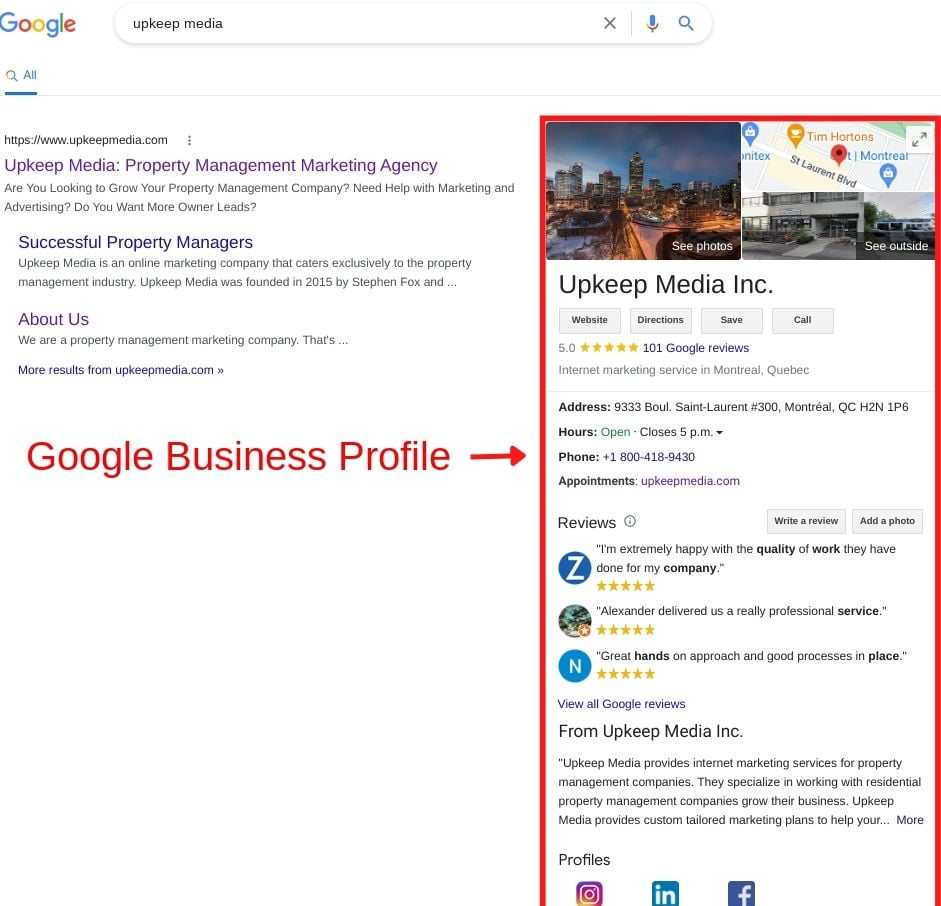
Benefits of Using Google Business Profile for Your Property Management Company
There are many benefits of using Google Business Profile for your property management company.
Google Business can help you:
- Improve your SEO (search engine optimization). Having a listed and verified profile on Google can help your website rank higher in Google search results when people search for keywords like “property manager in (your city)”
- Get found by potential customers. When people make Google searches for keywords related to your business, your Google Business listing may appear in the search results.
- Increase brand awareness. Your property management Google Business Profile provides another way for potential customers to find out about your company and what you do.
- Stand out from the competition. If your competitors don’t have a Google Business listing, you can use yours to get an edge over them.
- Get insights about your clients. Google Business provides data about how people find and interact with your listing, such as how many views and clicks you get. This information can help you understand what’s working and what’s not.
- Build an online reputation: Your Google Business Profile allows customers to leave your business a review.
10 Tips to Optimize Your Google Business Profile for Property Managers
Now that you know the benefits of using your Google Business Profile, let’s look at how to optimize your listing.
Here are ten tips for optimizing your Google Business listing for property management companies.
1. Claim Your GMB Listing

Obviously, the first step is to claim your Google Business Profile. This will allow you to post updates, edit your business info, and reply to client reviews.
You can do this by going to Google and searching for your business. If it shows up, click on it and then click “Claim this business.”
2. Verify Your listing
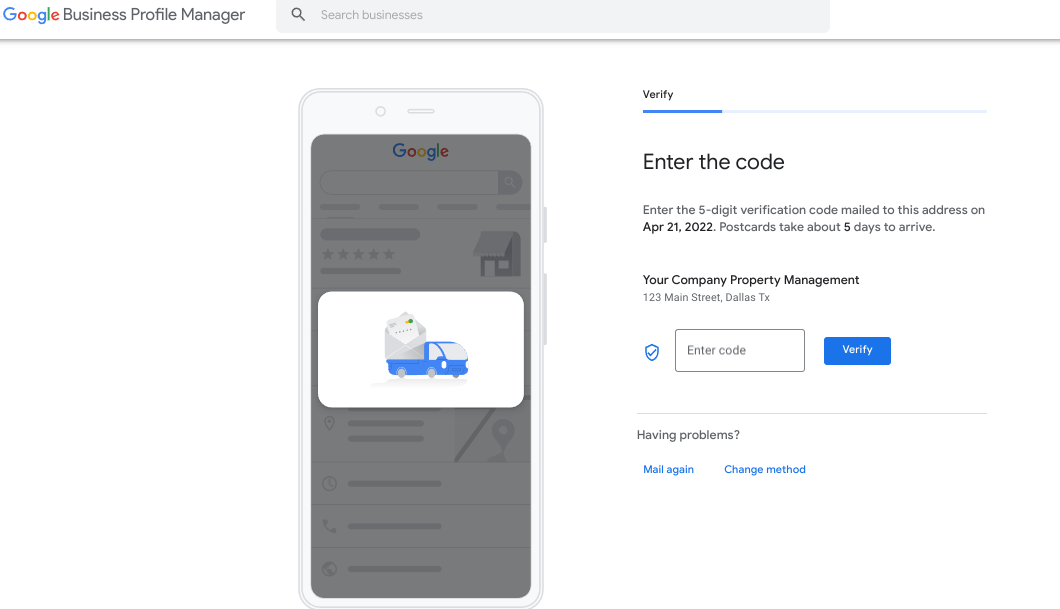
To claim your listing, you’ll need to verify your business. Google will send a postcard with a verification code to your business address. This is to confirm that you are the owner of the rental management company.
Once you receive the postcard, enter the code on your listing to verify it.
If you don’t want to wait for the postcard, you can sometimes verify your business by phone call or text message.
To do this, click “Verify Now” on your listing and then select “Verify by phone.” Google will call your business and give you a verification code to enter.
If you can’t verify by phone, don’t worry! Google will always give the option to use the postcard method.
3. Fill Out Your Business Profile Completely
Once you’ve claimed and verified your listing, take some time to fill out your business page completely.
The more information you provide about your property management company, the better! This will help potential customers learn more about what you do and how you can help them.
Some key things to include are:
Your Business Category
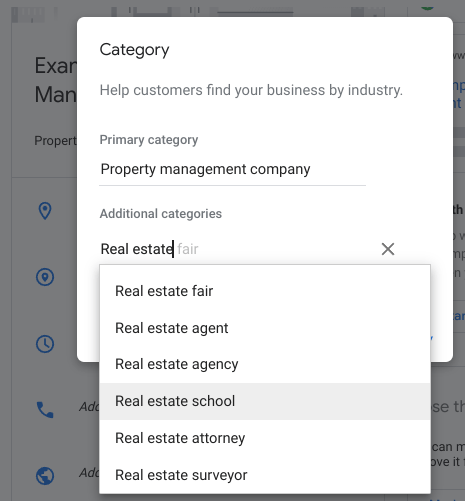
Choose the primary category that best describes your business. Google gives you a few options to choose from, so make sure to select the one that is most relevant.
You can have more than one category, so you can have “Property Management Company”, “Vacation Rental Company“, “Real Estate Agency”, and so on.
We recommend keeping it to one or two categories.
Your Services
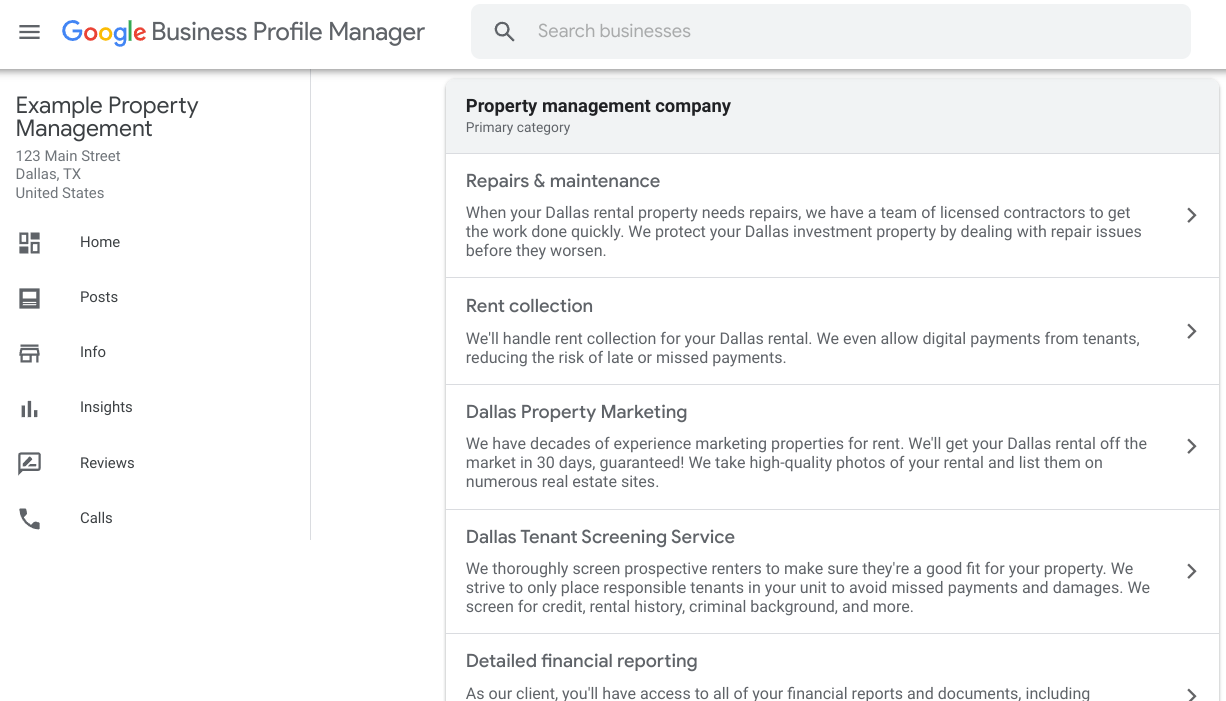
Navigate to the ‘services’ section, and enter every individual service you offer. You also have the option to write up to 300 characters explaining the service, which we highly recommend doing.
You can also include the price of this service if you want.
When writing your services, you can include important keywords like the name of the main city you want to target.
For example, instead of writing just ‘Tenant Screening’, you can write ‘Dallas Tenant Screening Service’.
Be careful not to stuff your service descriptions with too many keywords, though! Proper SEO requires a delicate balance, and overdoing it can have the opposite effect.
Your Business Description
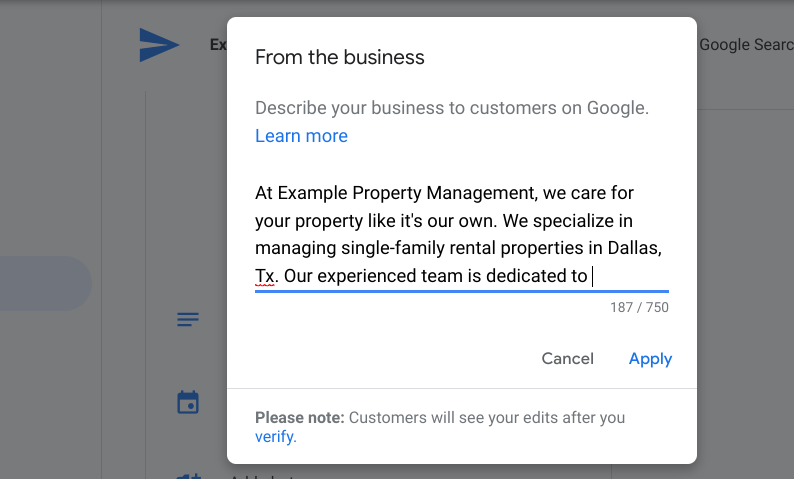
The business description is an important part of your Google Business Profile. This is where you can really sell landlords on your rental management company.
Use this space to write a few paragraphs about what you do, why you’re the best at it, and how you can help potential customers.
Make sure to include relevant keywords so that your business shows up in Google search results! This is a key aspect of optimizing your GMB profile.
Your Business Hours
It’s important to include your business hours on your GMB listing. This way, potential customers will know when they can reach you.
To add your business hours, navigate to the ‘info’ section and scroll down to the ‘hours’ section. From there, you can select the days of the week and enter your opening and closing times.
You can also add special hours for holidays or events.
Your Phone Number and Website
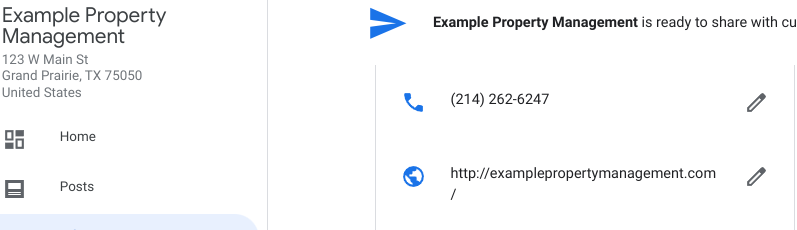
In the ‘info’ section, you’ll also see an option to add your phone number and website.
We recommend adding your phone number so that potential customers can easily get in touch with you.
As for your website, we recommend adding a link to your homepage. This will drive more traffic to your property management website, and it may help you rank higher in search results.
Service Areas
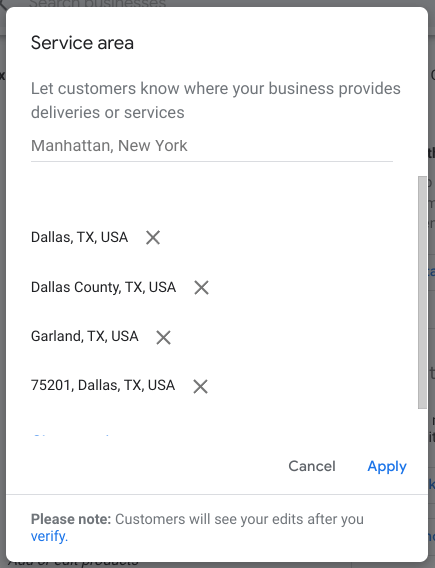
You can list your service areas on your GMB profile. This is optional, but it can be helpful for finding potential clients and adding geo-relevance to your company in search results.
To add your service areas, navigate to the ‘info’ section and scroll down to the ‘service areas’ section. From there, you can enter the cities, counties, and zip codes where you offer property management services.
You can also choose to hide your address if you don’t want people to know exactly where your rental management company is located, but we don’t recommend this as it can harm your SEO.
Photos
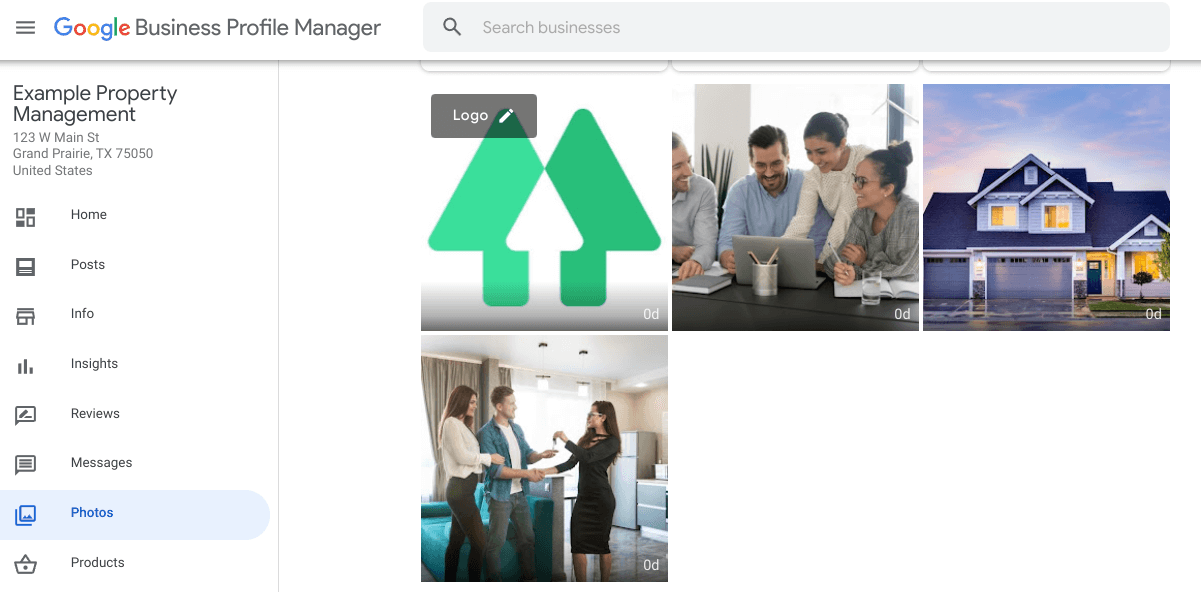
Google Business Profile also allows you to add photos to your business page. This is a great way to show off your properties and give potential customers a glimpse of what you have to offer.
To add photos, navigate to the ‘photos’ section and click on the ‘add photos’ button.
You can add photos of the inside of your business (your office), your team, properties you manage, and so on. Try to avoid using stock images.
You should also add your logo and mark it as such, so that’s what property owners see when they look for your business using Google searches or Google Maps.
We recommend adding at least a few photos to your GMB profile, as this can help you stand out from the competition.
4. Create Content
Your Google Business Profile provides a great opportunity to share relevant, keyword-rich content with potential clients.
You can use your Google Business Profile to write articles, blog posts, and even create video content. This is a great way to show off your expertise and attract new clients. These updates can also help your ranking in search engines over time.
To add content to your GMB profile, navigate to the ‘posts’ section and click on the ‘create post’ button. From there, you can choose what type of content you want to create.
We recommend creating a mix of different types of content so that you can appeal to as many people as possible.
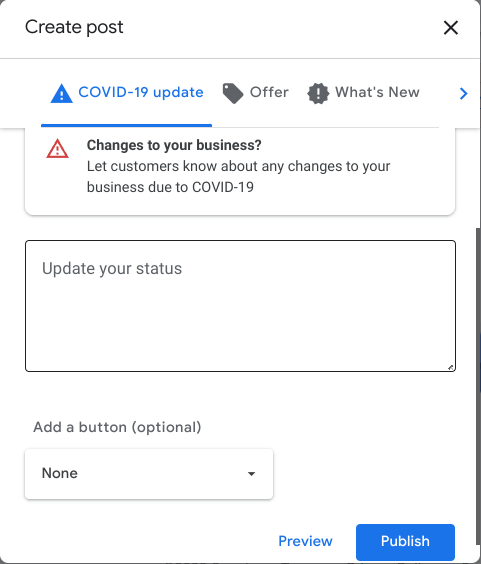
Right now, there are 5 possible post types you can choose from.
The 4 possible post types include:
Offer
If you’re running a promotion or offer, be sure to include it on your GMB profile as an update! This is a great way to attract rental property owners.
What’s New
You can use this type of post to keep your clients updated on what’s going on with your property management business.
This could be anything from a new website to business updates, like having a new team member, or reaching a milestone like managing 1,000 properties.
Event
If you’re hosting an event, like a webinar or a landlord seminar, be sure to include it on your GMB profile. This is a great way to attract property owners and show them what you have to offer.
Product
If you’re offering a new service, be sure to include it on your GMB profile. You could also list some properties for rent here.
When creating content for your GMB profile, remember that the posts will show up in your business’s Knowledge Panel.
This is the box that appears on the right-hand side of the screen when you do a Google search for your business.
You want to make sure that your posts are relevant, keyword-rich, and engaging so that people will want to click on them.
5. Get More Reviews

Google My Business also allows you to get and respond to reviews from your customers. Positive reviews can help improve your ranking and attract new clients.
To get more positive reviews, you can ask your current and past tenants/property owners to leave a review on your GMB profile.
You can automate this using a reputation manager, or have a professional digital marketer handle your reputation management for you. This will help you get more high-quality reviews for your business.
6. Respond to Your Reviews
With your Google Business Profile, you can also respond to your customers’ reviews.
This is a great way to show that you’re listening to your property owners and tenants, and that you care about their experience.
It’s also a great way to build relationships with your clients and create loyalty.
To respond to a review, simply log into your Google Business Profile account and click on the ‘reviews’ tab.
From there, you can choose which review you want to respond to.
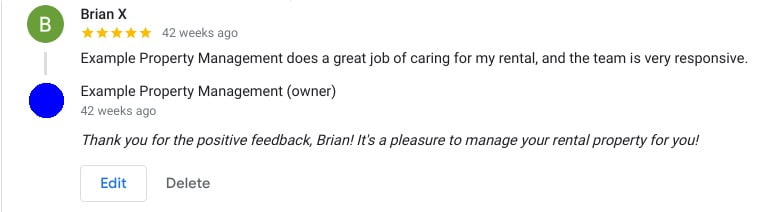
Remember to be professional, and take the time to craft a well-thought-out response.
This will show other property owners that you’re invested in their experience, and that you care about their feedback.
7. Use the Messaging Feature
Another great way to optimize your GMB profile is to use the messaging feature.
This allows customers to contact you directly from your listing, without having to go to your website or pick up the phone.
To use this feature, simply log into your GMB account and click on the ‘messages’ tab. From there, you can turn on the messaging feature, and start responding to your customers’ messages.
8. Set Up a Q&A Section
The Q&A section on your GMB profile is a great way to show property owners that you’re an expert in your field.
To set up a Q&A section, simply log into your Google Business account and click on the ‘questions & answers’ tab. From there, you can start answering questions from prospective clients.
9. Create a GMB Website
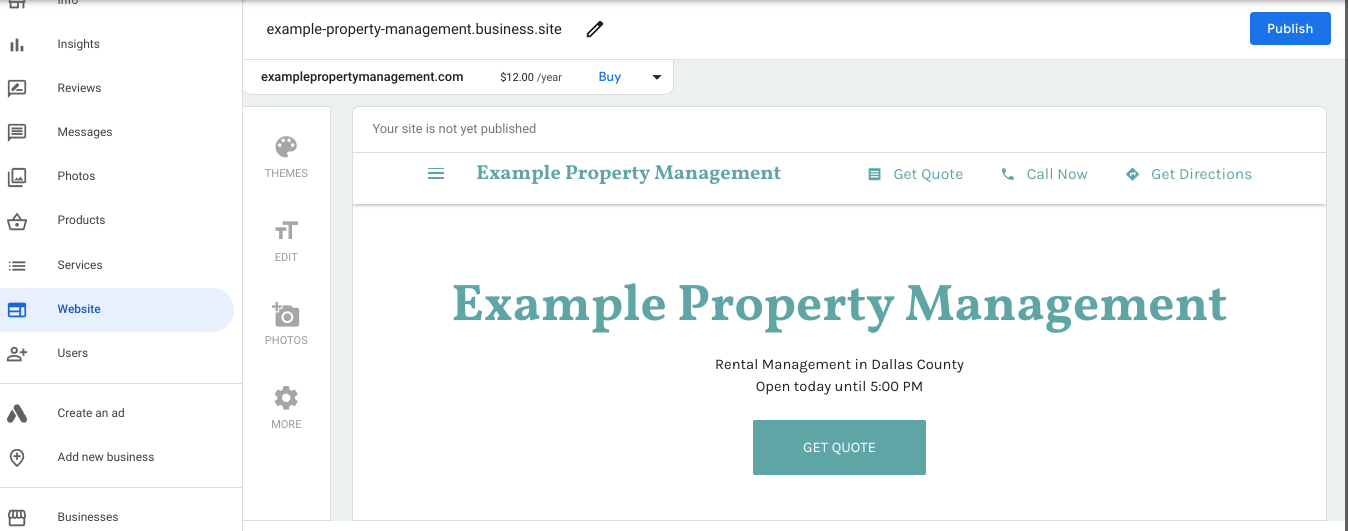
Another way to optimize your Google Business profile is to create a GMB website. This is a website that’s specific to your GMB listing.
To create a GMB website, you need to:
- Go to the “Info” tab of your Google Business profile
- Click on “Create Website”
- Follow the instructions on how to create and customize your GMB website
Some things to keep in mind when creating your GMB website:
- Make sure your website is mobile-friendly
- Use keyword-rich titles and descriptions
- Include images and videos
- Add calls to action (CTAs)
The process of optimizing a GMB website is in-depth and specific. It’s not the same as optimizing your property management website.
That’s why we recommend hiring a professional online marketing agency like Upkeep Media to build your GMB website.
10. Post Regularly
The final Google My Business optimization tip is to post regularly.
Google loves fresh content, and the algorithm will reward you for it by bumping up your listing in the search results.
When you post on your GMB profile, make sure to include photos, videos, or text content that is relevant to your property management company and will be of interest to your potential customers.
Remember, the goal of your Google Business Profile is to give rental owners the information they need to decide whether or not to use your rental management company.
By regularly posting fresh and relevant content, you’ll be more likely to show up in the search results and get more business.
Going Beyond the Competition
There you have it! These are our top ten Google Business Profile optimization tips for property management companies.
However, keep in mind that these basic tips are just the starting point.
To really get ahead of your competition, you need to go above and beyond with your GMB listing. This involves using lesser-known SEO industry tricks, and a lot of time and attention.
If you don’t have the time or resources to commit to this, consider working with an experienced SEO agency that specializes in Google My Business optimization for property managers.
Upkeep Media can take your GMB listing to the next level and help you get more property management leads and business from your online presence.
Contact us today to learn more about how we can help you grow your property management company!